Hey there, tech geeks! If you’re like me, you’re obsessed with the latest gadgets and gizmos, but your wallet doesn’t always keep up with your tech cravings. Don’t worry; I’ve got you covered. In this article, we’re going to explore how to live frugally while still enjoying the latest tech wonders. Let’s dive in!
| Key Takeaways |
|---|
| Prioritize your essential tech needs. |
| Buy refurbished and pre-owned gadgets. |
| Embrace open-source software. |
| Shop smart with price comparison tools. |
| Extend your device’s lifespan. |
Table of Contents
Prioritize Your Tech Needs
First things first, it’s essential to prioritize your tech needs. Make a list of gadgets and devices you truly need, and separate them from those you merely want. This list will help you focus your budget on what’s essential.
Assess Your Current Setup
Take a close look at your current tech inventory. Are there any redundant devices or gadgets you rarely use? Selling or trading these can free up cash for the tech that truly matters to you.
Plan for Future Upgrades
Think about the tech upgrades you foresee in the next year or two. This planning will help you allocate your budget wisely and avoid impulsive purchases.
Consider Versatile Gadgets
When choosing new tech, opt for versatile gadgets that can perform multiple functions. For instance, a 2-in-1 laptop/tablet can save you money compared to buying both separately.
Buy Refurbished and Pre-Owned Gadgets
When it comes to saving money on tech, buying refurbished and pre-owned gadgets can be a game-changer. Check out the table below for some useful tips and real-life examples on making the most of this money-saving strategy:
| Tip | Description | Example |
|---|---|---|
| Check Warranty and Return Policies | When buying refurbished tech, ensure that it comes with a warranty and a return policy. Additionally, consider credit cards that offer extended warranty coverage and repair services for your gadgets. | When purchasing a certified refurbished iPhone from Apple, it includes a one-year warranty and a 14-day return window for peace of mind. Some credit cards, such as the Chase Sapphire Reserve, offer extended warranty protection, providing an additional year of coverage beyond the manufacturer’s warranty. These cards may also offer cell phone protection, covering phone repair or replacement for damage or theft. Be sure to review your credit card’s benefits for details. |
| Research the Seller | If you’re purchasing from a third-party seller, research their reputation and read reviews. | Before buying a pre-owned gaming console on eBay, check the seller’s rating and read feedback from previous buyers to ensure a reliable transaction. |
| Negotiate the Price | Don’t be afraid to negotiate the price, especially when dealing with individual sellers. | When buying a refurbished laptop from a local seller, negotiating the price may save you an additional 10% off the listed cost. |
| Buy Off-Season | Sometimes, buying last year’s model can save you a bundle as previous versions often go on sale. | Purchasing the previous generation of a smartphone when the latest model is released can result in significant price reductions. |
Leverage Open-Source Software
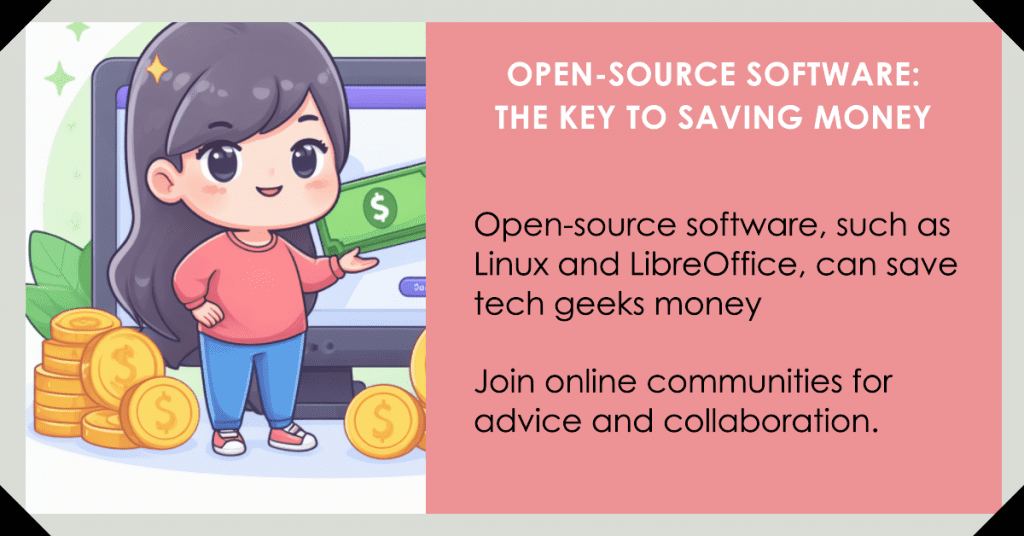
Tech geeks can save a ton by embracing open-source software. Linux is a fantastic, cost-effective alternative to Windows, and LibreOffice is a free alternative to Microsoft Office. You’ll be amazed at how much money you can save in software costs.
Explore Open-Source Alternatives
Beyond the well-known options, explore open-source alternatives for various software needs. For image editing, try GIMP instead of Adobe Photoshop, or use Audacity for audio editing.
Learn to Customize
Customization is a significant advantage of open-source software. Here are more tips and examples:
- Customize your Linux desktop environment to make it look and feel the way you want. There are various desktop environments like GNOME, KDE, and Xfce, each offering extensive customization options.
- In LibreOffice, create custom templates for documents and spreadsheets to streamline your work and maintain a consistent look and feel.
Join Online Communities
Joining online communities dedicated to open-source software can help you get the most out of these tools. Here are a few examples:
- For Linux enthusiasts, communities like LinuxQuestions and r/linux on Reddit are great places to seek advice and share your experiences.
- Join the LibreOffice Community to connect with other users and developers, ask questions, and get involved in improving the software.
Shop Smart with Price Comparison Tools
When shopping for gadgets online, use price comparison tools like PriceGrabber or Google Shopping. These tools help you find the best deals across various retailers, ensuring you don’t overpay for your tech.
Set Price Alerts
Some price comparison tools allow you to set price alerts. You’ll receive notifications when the price of a specific gadget drops to your desired range.
Use Cashback and Reward Programs
Consider using cashback and reward programs from credit cards or online retailers. You can earn money back on your tech purchases or redeem points for future discounts.
Extend the Life of Your Gadgets
To maximize your gadgets on a budget, it’s essential to extend their lifespan. Check out the table below for tips on how to keep your devices running smoothly for longer:
| Tip | Description | Example |
|---|---|---|
| Keep Software Up to Date | Regularly update your device’s software to access new features and security enhancements. | Ensure your smartphone always runs the latest operating system version to benefit from new features, security updates, and improved performance. |
| Backup Your Data | Backing up your data is crucial to avoid potential data loss in case of device failure. | Use cloud storage services like Google Drive or Dropbox to automatically back up your important documents and photos. |
| Invest in Quality Chargers and Cables | Cheap chargers and cables can damage your gadgets over time. Invest in high-quality, certified accessories to ensure your devices charge safely and efficiently. | Purchase MFi (Made for iPhone/iPad) certified charging cables and adapters to protect your Apple devices from potential damage caused by low-quality accessories. |
Trade-In and Sell Your Old Tech
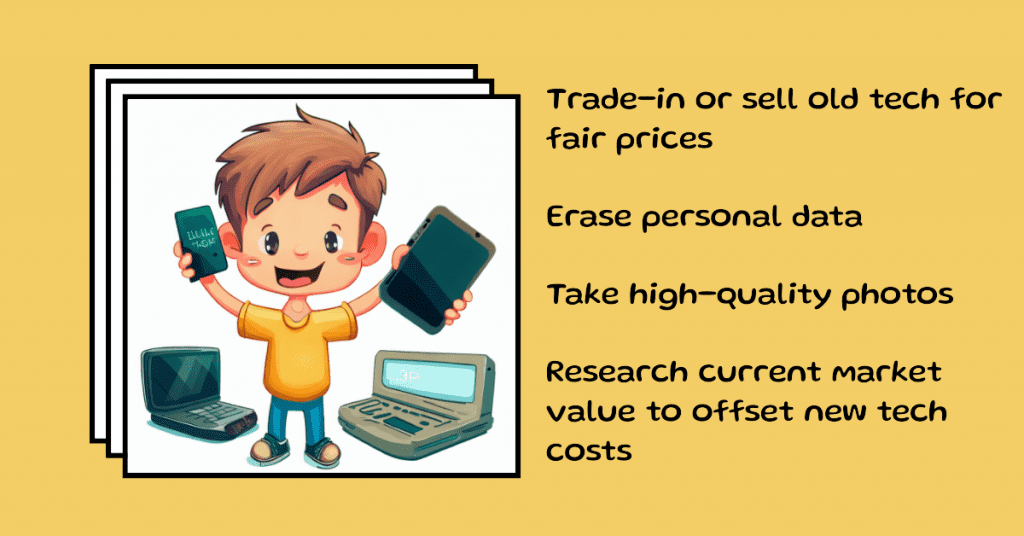
When you’re ready to upgrade, don’t forget to trade in or sell your old tech. Companies like Gazelle and Amazon Trade-In offer fair prices for your used gadgets. This extra cash can go a long way in offsetting the cost of new tech.
Wipe Your Data
Before selling or trading in your old devices, make sure to erase all your personal data. Most devices have a “factory reset” option that removes all your information.
Take High-Quality Photos
When listing your tech for sale, take clear and high-quality photos. This can increase buyer confidence and fetch you a better price.
Research the Current Market Value
Before setting a price for your old tech, research its current market value. This ensures that you’re pricing it competitively.
DIY Repairs and Upgrades
Embrace your inner tech wizard and learn to do some DIY repairs and upgrades. Replacing a smartphone battery or adding RAM to your computer can save you big bucks. Just make sure you have the right tools and follow instructions carefully.
Watch Video Tutorials
Platforms like YouTube are a goldmine of tech repair and upgrade tutorials. You can find step-by-step videos for almost any tech-related task.
Invest in Quality Tools
To do repairs and upgrades effectively, invest in high-quality tools. Precision screwdrivers, spudgers, and anti-static mats are essential for a smooth process.
Know When to Seek Professional Help
While DIY can save you money, some repairs are best left to professionals. Attempting complex repairs without the right expertise can lead to costly mistakes.
Subscription Services: Choose Wisely
Subscription services like Netflix, Spotify, and Adobe Creative Cloud can add up. Consider which ones you genuinely need and which you can do without. This can save you a substantial amount over time.
Share Subscriptions
Many services allow you to share accounts with family or friends. Consider splitting the cost with trusted individuals to reduce your expenses.
Utilize Free Trials
Take advantage of free trials before committing to a paid subscription. Test the service thoroughly to see if it meets your needs.
Cancel Unused Subscriptions
Regularly review your active subscriptions and cancel any that you no longer use. This simple step can free up extra money in your budget.
Take Advantage of Free Online Resources
The internet is a treasure trove of free resources for tech geeks. From online tutorials and forums to open courseware and coding challenges, you can enhance your tech skills without spending a dime. Here’s a list of some fantastic free resources:
| Resource | Description |
|---|---|
| Khan Academy | Learn coding, math, and more. |
| Codecademy | Interactive coding lessons. |
| Coursera | Access to free online courses. |
| GitHub | Collaborate and share code. |
| Stack Overflow | A community of developers. |
| Instructables | DIY tech projects and guides. |
Hunt for Discounted Accessories

Accessories can often be as pricey as the gadgets themselves. Keep an eye out for discounted accessories on sites like Amazon Warehouse Deals or eBay. You can find everything from cases and chargers to cables and adapters at a fraction of the cost.
Subscribe to Deal Alerts
Subscribe to deal alert services or follow tech deal websites to be notified of discounted accessories as soon as they become available.
Consider Third-Party Accessories
Not all third-party accessories are low quality. Many offer great value for money. Read reviews and do some research before making a purchase.
Buy in Bulk
Consider buying essential accessories in bulk, like charging cables or screen protectors. This can save you money in the long run.
Living frugally doesn’t mean sacrificing your love for tech. By following these tips, you can still enjoy the latest gadgets without breaking the bank. Remember, a little financial mindfulness can go a long way in maximizing your tech lifestyle while keeping your budget in check. Happy tech hunting, fellow geeks! 🚀
